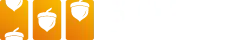Safe gameplay is when all players:
- Have a fun, exciting, and entertaining experience;
- Exercise control over their playtime and control over any in-game Gold Coin purchases;
- Play in moderation and not to escape reality;
- Balance playtime fairly with other real-life activities;
- Do not avoid work, family, or other commitments to play games;
- Avoid playing if under the effect of alcohol or any illicit substances; and
- Avoid playing if they don’t feel comfortable or in control of their activities.
How can you spot a Computer Game Behavior Disorder?
- Take notice of behavioral patterns that are characterized by the following:
- An impaired control over playtime;
- The need to prioritize gaming over other activities;
- An elevated interest in games that surpasses that of other interests or daily responsibilities; or
- A consistent escalation of playtime hours despite the occurrence of negative consequences surrounding the player.
- It's important to note that for a computer game disorder to be diagnosed, the behavior pattern must be of sufficient severity while resulting in significant impairment of personal, family, social, educational, occupational, or other important areas of functioning, and should normally have been evident for at least 12 months.
What should you do if you or someone you know may have a Computer Game Behavior Disorder?
- Seek help from a qualified medical professional;
- Take some time to research it.
Learn more about the disorder by reading up on the following materials we've compiled here:
- Is Gaming Disorder an Illness? The WHO Says Yes, Adding It To Its List Of Diseases
- http://smartsocialgamers.org/top-tips/
- You can also get additional advice from Gaming Addicts Anonymous: https://www.gamingaddictsanonymous.org/
Gold Coin Limits
- To avoid spending too much time on computer gaming you can limit how much you spend on Gold Coin Package(s) per day.
- To set a limit, please email support@bitsler.io. We will try to apply any requested limits as soon as possible; however, the limit may take a reasonable time to be applied.
- If at any point you discover the limit has not been successfully applied, you must immediately inform us at support@bitsler.io.
- You can change or revoke the applied limit by emailing support@bitsler.io or by filling in our Contact Form. The requested limit will be applied for a minimum of twenty-four hours, and no changes will be made until at least twenty-four hours after the initial request.
- Again, we will try to make any changes as soon as possible; however, the change may take a reasonable period to be applied.
Self-exclusion terms
What is Self-Exclusion?
Self-Exclusion means a request initiated by you to limit access to our Services. We will make all reasonable efforts to limit your access to our Bitsler.io brand.
Self-Exclusion will result in restriction of access to your User Account and a block placed on your User Account so that, as far as we can prevent it, access to your User Account will be denied.
Self-Exclusion is not fail-safe, and we cannot guarantee that it is. However, we will take reasonable steps to ensure a Self-Exclusion request is implemented correctly.
Self-Exclusion also requires commitment by the player. Players who request a Self-Exclusion must not try to circumvent it by registering a new User Account, setting up new emails to register an account, or in any way disguising their identity to register a new account.
We suggest any player who requests Self-Exclusion also cease to follow Bitsler.io on all social media channels.
During a Self-Exclusion, a player should not enter any competitions relating to Bitsler.io and will not be permitted to win any competition prizes.
During a Self-Exclusion, no daily login will be allowed, and no daily login rewards, etc., will be processed.
How do I start the Self-Exclusion process?
You can email support@bitsler.io with the subject line "Self Exclusion". Please provide your full name, address, and email address to ensure we can locate your account to implement the self-exclusion request.
If we cannot locate your account using this information, we may request additional information to verify your account.
There are two types of self-exclusion that you may request:
1) “Take a Break”: This is where you would like to take a break from our Services but do not wish to permanently close your account. Your account will be closed for a set period. We currently offer "Take a Break" for a period of seven (7), fourteen (14), or thirty (30) days.
During this time, access to your account will be limited for the period requested. It will not be possible to re-open your User Account during this time.
Once the Take a Break period has expired, access to your account will automatically resume unless you email and notify us that you do not wish to re-open your User Account.
2) “Self-Exclusion”: This is where you would like to limit the use of our Services more extensively. Self-Exclusion will be for a minimum of six (6) months but can extend to any duration required.
- During this time, you will not be able to access the Services. After the initial six (6) months, you can request access to your User Account again by emailing support@bitsler.io and requesting access to your User Account.
- Your request will be logged, but access to your account will be subject to a further seven (7) day waiting period for the re-open request. Once this period has expired, you will receive an email asking if you would still like to re-activate your account.
- We may ask you some questions to ensure that you wish to open your account and that it is the right option for you.
- At this point, your User Account may be re-opened if you still wish to do so and we are satisfied that it should be re-opened. Re-opening of an account will be at our sole discretion.
- If you just wish to close your account but not permanently prevent access to the Services, you can email support@bitsler.io for account closure.
- After your Self Exclusion Request has been processed, you will receive a confirmation email to the email address that we determine is valid for your User Account. If you do not receive a confirmation email within seven days of submitting your request, please immediately email support@bitsler.io to advise that your confirmation email has not been received.
How long will it take to complete the Self-Exclusion process?
- We will process the Self-Exclusion or Take a Break request for an account as soon as feasible after verification. You will receive a confirmation email once your request is successfully processed. If you choose to continue using your account during this period, you are responsible for all activity, including purchases of Gold Coins.
- We strongly recommend that you log out of your User Account and cease access to our social media as soon as you make your request.
Can you change your mind or reverse a Self-Excluded account?
- Take a Break cannot be modified during the requested period. Once the period has concluded, your User Account will be re-activated.
- Self-Exclusion status cannot be modified or reversed in any manner for a period of six (6) months. Thereafter, you can request reactivation of your User Account subject to a seven (7) day waiting period.
- Please do not try to circumvent a Take a Break or Self-Exclusion by registering a new account, setting up new emails to register an account, or in any way disguising your identity. If you do, it may lead to a permanent ban from our Services. We cannot be held responsible for any actions or Gold Coin purchases made from any new or additional accounts used to circumvent these measures.
- We will not email you to re-activate your account during a Self-Exclusion, so it will continue indefinitely until we hear from you.
- Notwithstanding the above, we may exclude you from our Services for a definite or indefinite period at our sole discretion if we believe that it is not in your best interests to have access to our Services.
What happens to my Virtual Currency during the Self-Exclusion Period?
- Your account will remain inactive during the Self-Exclusion or Take a Break Period. If an account is reactivated, Virtual Currencies are reinstated to the account to the amount immediately preceding the time of Self-Exclusion.
- No refunds or transfers of Virtual Currencies are permitted during the Self-Exclusion Period.
Will Bitsler.io still have my account information during the Self-Exclusion Period?
- Bitsler.io will retain certain data during the Self-Exclusion Period in accordance with our Privacy Policy.
- Bitsler.io will use reasonable efforts not to send any marketing material via email during the Self-Exclusion. However, we cannot guarantee that you will not receive such material in error. In such an event, please notify Bitsler.io Customer Support at support@bitsler.io so we can rectify this.
- If you require access to your account history during this time, you will need to email support@bitsler.io as you will not have access to your User Account.
If you have any questions or need a break from playing any of our games, please contact Customer Support.